Hello happy gardeners! Today, I will share the two best garden planning apps as of 2023. I’ve used these apps regularly and they have added a ton of value to my gardening.
A word of warning that this is a VERY long post…hopefully I’ve included enough details to help you make a decision on which is right for your needs and budget.
Benefits of Garden Planning Apps
If you’re like most gardeners, you LOVE browsing through seed catalogs. Especially up north, in the dead of winter, those seed catalogs breathe life into the cold winter months. You may also put a lot of research into specific varieties of crops such as growing season, germination, harvest timeframe, shade/sun conditions/etc.
However, when it comes to actually placing your carefully started or purchased seedlings, you likely want your efforts to have paid off. There are quite a few benefits of digital garden planning apps such as:
- Seed Starting – Once you’ve picked out your seeds, you need to figure out when to start them for your growing season. I have a series of posts about starting seeds in zone 5A in my gardening topic, but if you’re in another zone…you need to do the legwork and calculations.
- Companion Planting – This is a great way to maximize your garden’s efficiency. If you can arrange friendly vegetable (or flower) plants in your garden to yield more produce, why wouldn’t you?
- Succession Planting – You can extend your harvest by staggering your planting.
- Crop Rotation – Done correctly, you can actually improve the soil in your garden depending on what you plant each following year.
- Plant Spacing – Too much or too little space allotted to plants will only hinder your garden’s yield. I really love the Square Foot Gardening method and have used it for years.
As you can see, it can get very complicated.
For all these reasons above, I started looking for a garden planner years ago. I have two specific (computer-based) planners I would be lost without that I’m sharing with you all today.
Computer Programs
In my search for a garden planning app for the computer, I came up short. At the time of this posting, I checked again, and there was only one app (through the Apple App Store). This app is not very favorably rated. For this reason, I’m going to strictly stick to web-based programs that you can access from any internet-connected computer (or smartphone).
The two best sites I have used are GrowVeg and Seedtime. Let me dive into each of them more specifically since they both have powerful tools and strengths that the other doesn’t…
1. GrowVeg
Cost: $35/yearly (recurring payment); $50/yearly (non-recurring); & $85/2 years
The Good About GroVeg:
Once you register and set your location, your GrowVeg is tailored to you. This is a pretty robust program gardeners! There are two main areas of this site, the Garden Planner and Garden Journal. To be completely upfront, I have mostly used the Garden Planner section.
In this section, you have a bird’s eye few of your garden. You can easily edit the actual size and add:
- Garden structures such as arbors, trellises, planters, walkways, raised beds, etc.
- Plants including vegetables and flowers
- Shapes which I view as more for drawing or conceptualizing a change you plan to make to the garden.
- Text if you want to make notes directly on your plan.
You have a ton of flexibility and can completely mimic your garden layout and work off of that structure from year to year. This is a great feature, especially if you are visual and what to get a general view of how your garden will look.
This is all great, but there is so much more to this garden plan than meets the eye. These are my favorite features.
- Plant Spacing – Your garden plan can be updated to square-foot gardening spacing or traditional row spacing. You can also switch between the two on your same plan.
- Companion Planting – For specific plants, you can see what plants are helping or being helped by other plants. This feature significantly narrows down what to plant and where to plant them so your garden grows at its optimal level.
- Seasonal Growing – You can also search for plants that can be sown, planted, or harvested in a specific month. This is helpful for succession planting as well.
- Crop Rotation – If you are planning a specific section of your garden where you grew peas last year, you can see what is best to grow there this year. There are 5 families of plants for crop rotation: brassicas (cabbages), legumes (peas and beans), solanaceae (potato and tomato), allium (onion), umbelliferae (carrot and root), and cucurbit (squash).
The Bad About GrowVeg:
I really only have two gripes about this program which both involve the Plant List…
- Must Make Plan Early – The only way for your sowing dates to show up is to place your plant in your garden plan (bird’s eye view). This is great if you are a planner, but I don’t get around to planning my garden until about this time of year. Quite a few seeds should have been started. To work around this, I have a dummy garden plan that has all my plants on the screen just so I can see when to start them indoors.
- Inaccurate Dates – The populated plant list includes details of when to start your seeds indoors, sow or transplant them outdoors, and harvest. The problem with this is that the months are split into 2-week periods versus specific dates. Another issue with this is that I have not found the timeframes to be accurate when compared to my seed packets and seed starting calendars. You do have the ability to update your specific variety and planting dates. This is very time-consuming, especially if you have a very big collection of seeds.
Summary of GrowVeg:
Even with the negatives regarding the plant list, this is by far my favorite garden-planning app. It is reasonably priced without any tiered subscription levels. There are a lot of great features in this program, but the garden plan is the best I’ve used by far. You are able to try it out for 7 days before you buy.
2. Seedtime
Cost: FREE Plan, Basic Plan for $10/monthly or $84/yearly (basic plan), or Unlimited Plan for $20/monthly or $168/yearly.
The Good About Seedtime:
This garden planning app has more customization options if you are in one of the paid versions. Since I only have the free version, I can speak to the benefits of it.
- Seed-Starting Dates – As you now know, my biggest gripe for GrowVeg was the seed-starting date issues. I have extensively tested out the capabilities of Seedtime to plan my seed sowing. I love it! I’m in the free version, so I can’t add varieties of seeds that are not already in the program but there are enough varieties that I don’t see as a huge deal.
- Adding Seeds to Program – It’s so easy to add seeds to your program. All you need to do is click on the Calendar and click the box at the top to “+ Add crop”. Here you can look for a specific category and narrow it down to a variety. Once you add your plant, your crop will show up as a visual in the calendar to the right, showing you all the tasks you need to complete.
- The Task List – The task list is super easy to use and auto-populates what you need to do. It also shows me what I’m overdue in for my seed starting. I like this reminder form and how easy it is to see what is pending at any given moment.
The Bad About Seedtime:
- No Garden Layout – As of the date of this blog post, Seed Time does not have the capability to place your seeds in your garden.
- Up-Selling at Account Creation – When you create an account there are many different screens that the owner of Seed Time tries to upsell on other products and tools. Personally, it feels gimmicky and I don’t like that pressure. I’d prefer to test something out fully and grow to trust the company before I hand over cash.
- Cost – The cost of the paid version of this program is definitely higher than what I’d be willing to spend, especially since the greatest tools the program has are the task list and seed starting dates.
Summary of Seedtime:
Until the garden layout tool is ready for release this planner’s excellent features are limited to seed logging and task management. The free version is beneficial for those features.
In Closing…
I would be lost without both of these two garden planning apps. I highly recommend both. If you all have a garden planning app that you couldn’t live without, please drop that suggestion in the comments section.
I’m always looking to streamline how I do things so I can enjoy the actual work in my garden. Garden planners are a time-saver for me.
Soon, I’ll be sharing about my favorite garden apps for my phone, so stay tuned!
Blessings!






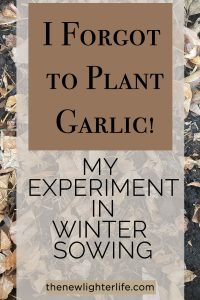
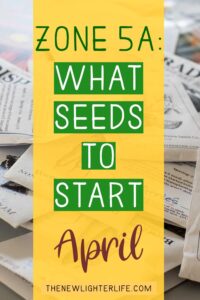
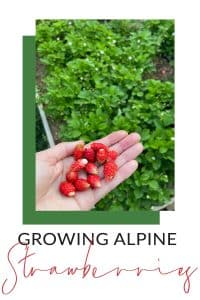
1 thought on “Revolutionize Your Garden Planning with My Favorite Garden Planning Apps – 2023”